BMW On-Board Computer Wartungshandbuch Seite 53
- Seite / 184
- Inhaltsverzeichnis
- FEHLERBEHEBUNG
- LESEZEICHEN
Bewertet. / 5. Basierend auf Kundenbewertungen


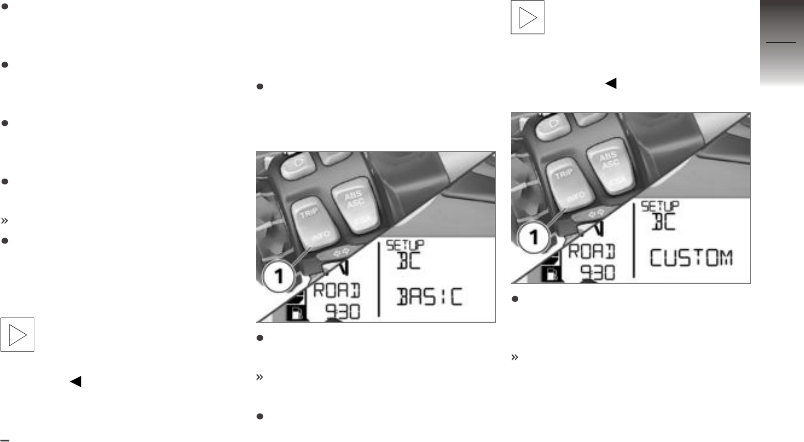
Press button 1 to increase the
flashing value or button 2 to
reduce the same.
Keep button 2 pressed until
the year in the bottom display
line 3 starts to flash.
Press button 1 to increase the
flashing value or button 2 to
reduce the same.
Keep button 2 pressed until
the year no longer flashes.
Setting is complete.
In order to cancel the setting
at any point, keep button 1
pressed until the initial value
is shown again.
If you drive off before
the setting has been
completed, the setting will be
cancelled.
Individualising display
with on-board computer Pro
OE
In the individualisation menu it is
possible to set which information
is to be displayed in which dis-
play line.
In the SETUP menu, select
the menu item SETUP BC
BASIC.
Briefly press button 1 to start
the individualisation menu.
SETUP BC CUSTOM ap-
pears on the display.
Briefly press button 1 again to
exit the individualisation menu.
If SETUP BC BASIC is
selected, then the factory
setting will be active again. The
individualisation CUSTOM re-
mains stored.
Press button 1 for a long
period in order to display the
first menu item.
SETUP BC ODO appears on
the display.
4
51
z
Operation
- R 1200 GS 1
- Motorcycle data 2
- Dealership details 2
- Table of Contents 4
- Overview 8
- Abbreviations and 8
- Equipment 9
- Currency 9
- General instructions 10
- General views 11
- General view, left side 13
- General view, right side 15
- Multifunction switch 16
- Underneath the seat 19
- Instrument panel 20
- Status indicators 21
- Multifunction display 22
- Service-due indicator 23
- Fuel reserve 23
- Warning and telltale 27
- Warning symbols in the 29
- Warnings 30
- OILLVL CHECK 31
- LAMP_ ! appears 32
- LAMPF ! appears 32
- --" or "-- --" 33
- Warning symbols on 34
- OILLVL CHECK appears on 36
- Battery charge voltage 37
- Bulb defective 37
- Daytime riding light faulty 37
- RDC! appears on the display 42
- DWALO ! appears on the dis 42
- DWA ! appears on the display 42
- Operation 45
- Ignition switch/steering 46
- Ignition 47
- Headlight courtesy delay 48
- Selecting readings 48
- Resetting tripmeter 49
- SETUP ENTER 50
- SETUP menu 50
- Setting clock 51
- Set date 52
- Individualising display 53
- Low-beam headlight and 55
- High-beam headlight and 55
- Parking light 55
- Daytime riding lights 56
- DLIGHT set the automatic 57
- Turn indicators 58
- Hazard warning 58
- Emergency off switch 59
- (kill switch) 59
- Heated handlebar grips 59
- BMW Motorrad 60
- Integral ABS 60
- Automatic Stability 61
- Control ASC 61
- Riding mode 62
- Installing coding plug 64
- Enduro PRO is 65
- Cruise-control system 65
- Handlebars 69
- Windscreen 69
- Spring preload 69
- Dynamic ESA 71
- Adjusting suspension 72
- Anti-theft alarm (DWA) 73
- Deactivation 74
- Customising anti-theft 74
- Off: Alarm system is deactiv 75
- Headlight 75
- Front and rear seats 76
- Safety instructions 80
- Maximum speed with 81
- Risk of poisoning 81
- Risk of burn injury 81
- Checklist 82
- Starting 83
- ABS self-diagnosis 84
- ASC self-diagnosis 84
- Running in 85
- Off-roading 86
- How can stopping 87
- Descending mountain 87
- Wet and dirty brakes 87
- Parking your 88
- Fuel grade 90
- Secure motorcycle for 90
- Brake system with 95
- BMW Motorrad Integral 95
- Electronic engine 98
- BMW Motorrad ASC 98
- Tyre pressure 100
- -- for each 100
- Engineering details 100
- Accessories 103
- Power sockets 104
- Navigation system 111
- SETUP menu of the 113
- Maintenance 115
- Engine oil 117
- Brake system 118
- Rims and tyres 124
- Front-wheel stand 131
- Air filter 137
- Jump-start 138
- Plastics 146
- Paint care 147
- Technical data 149
- Troubleshooting chart 150
- Threaded fasteners 151
- Transmission 156
- Rear-wheel drive 156
- Running gear 157
- Wheels and tyres 159
- Electrics 160
- Anti-theft alarm 162
- Dimensions 163
- Riding specifications 164
- BMW Pre-delivery Check 166
- BMW Running-in Check 167
- BMW Service 167
- BMW Pre-delivery 168
- BMW Running-in 168
- Confirmation of service 173
- Item Odometer 174
- Appendix 175
- *01418548431* 184








Kommentare zu diesen Handbüchern