BMW Radio Bedienungshandbuch Seite 16
- Seite / 27
- Inhaltsverzeichnis
- LESEZEICHEN
Bewertet. / 5. Basierend auf Kundenbewertungen


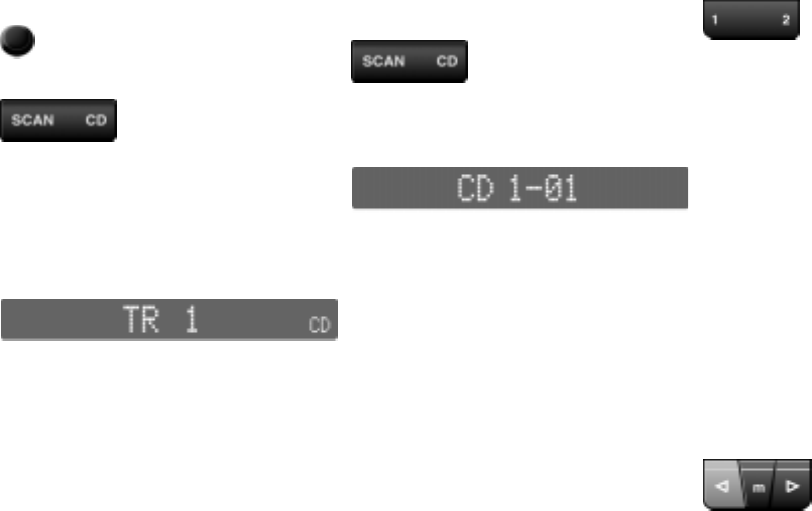
14n
Starting
Switch the unit on:
Press right once.
The CD mode is shown in the display.
After a few seconds, play will begin at
the position where the CD was last in-
terrupted.
Display:
Stopping
Switch to radio or switch the unit off.
If a CD changer
*
is installed in your ve-
hicle, the following controls are avail-
able for its operation.
Press right.
For example, you will see in the display:
The CD from magazine compartment 1
of the changer is played (play begins
with the first track - 01).
Selecting a CD
Press the key which corresponds to the
magazine compartment of the CD
changer (1...6) for the CD number you
wish, or press the CD key in order to
return to the internal deck.
The selected CD begins to play from
the first track. At the end of the last
track, the next CD will be selected.
In the internal CD deck mode, the CD
will be repeated from the first track.
If the messages CD CHECK, NO
MAGAZINE, NO DISCS or HIGH TEMP
are displayed, refer to page 16.
Fast forward/reverse
The principle of fast forward and
reverse will be explained with fast
forward as an example.
First press "m" and then press and hold
right until you wish to stop the fast
forward.
Starting and stopping Music selection search
Online Version for Part No. 01 410 155 137 - © 09/99 BMW AG
- Owner's Manual for your 1
- BMW Business CD Car Radio 1
- Status at time of printing 4
- Symbols used 4
- Displays and controls 6
- Displaying the time 9
- Sound quality 9
- Operation from the MFL 10
- Overview 11
- Technical features in detail 11
- Selecting a station by name 12
- Retrieving 13
- Automatic storing 14
- Stopping 16
- Selecting a CD 16
- Fast forward/reverse 16
- Starting 16
- Forward/reverse track search 17
- Sampling and selecting 17
- CD mode Mode displays 18
- CD changer 19
- Receiving RDS stations 22
- Everything from A to Z 26
- The Ultimate Driving Machine 27
 (33 Seiten)
(33 Seiten) (3 Seiten)
(3 Seiten)







Kommentare zu diesen Handbüchern