BMW ONBOARD COMPUTER Bedienungshandbuch Seite 47
- Seite / 82
- Inhaltsverzeichnis
- LESEZEICHEN
Bewertet. / 5. Basierend auf Kundenbewertungen


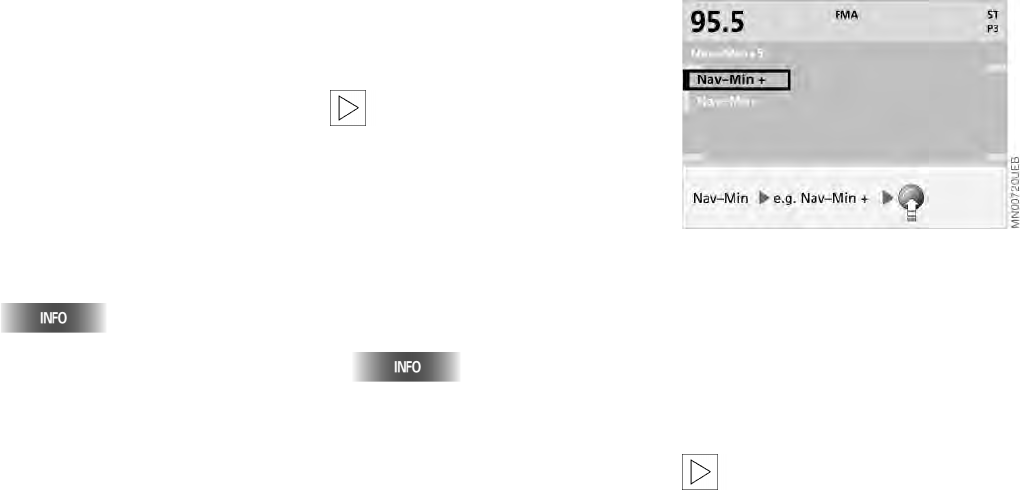
46n
Press the left-hand rotary button.
The sound system will start with the last
selected audio source (radio, cassette
or CD player
*).
If the monitor is set for display in the
split screen mode, the current sound
system settings will appear on the left
side of the screen.
To select a different display mode, refer
to page 19.
Note the following special features:
> To display the "Info" selection menu
or to open it again
> If the entries in a selection menu are
not made within eight seconds, you
will need to repeat the procedure.
Adjusting volume
Turn the left-hand rotary button to
adjust to the desired volume level.
The sound system automatically
reverts to the mute mode
whenever you dial out or receive a
telephone call.<
Adjusting volume for audio driving
instructions
With the "Nav-Min" function you set a
minimum volume for the audio driving
instructions.
1. Enter the selection menu
2. Use the right-hand rotary button to
select "Nav-Min".
A selection menu appears on the
screen
3. Select "Nav-Min +" or "Nav-Min -"
4. Press the right-hand rotary button
repeatedly until the desired volume is
set.
You can select a step between -9
and +9; step 0 is equal to a moderate
volume.
The selected minimum volume is
maintained for all audio driving
instructions.<
Refer to page 19 for how to set the vol-
ume of the navigation voice messages
relative to that of the other audio
sources.
Switching radio on and off Varying volume
- Owner's Manual 1
- Computer 1
- Contents 3
- Information on care 5
- Symbols used 6
- Editorial notice 6
- Software release version 6
- Displays and controls 12
- Functions at a glance 13
- Screen displays at a glance 15
- Control concept 17
- An example: setting the date 19
- Safety notice Settings 20
- Settings 21
- Overview 22
- Navigation 22
- Entertainment 22
- GPS Map CD/DVD 23
- Enter destination country 25
- Manual destination entry 26
- Selecting other interesting 31
- Selecting route 33
- Displaying route 35
- Changing route 37
- Voice messages 38
- Creating address book 40
- Current position 42
- Wordmatch principle 43
- What to do if 44
- Adjusting volume 47
- Tone control 48
- Information display 49
- RDS – Radio Broadcast Data 49
- Selecting radio stations 50
- Program type (PTY)* 52
- Storing radio stations 53
- *) appears in the display 55
- Turning Dolby on/off 56
- Fast forward/rewind 56
- Music track search 56
- CD changer* 57
- CD selection 59
- Title search 59
- Fast forward/reverse 59
- Menu-guided track search 60
- DSP sound system* 62
- Speed limit 67
- Speed limit Distance 68
- Stopwatch Remote control 69
- Choosing and activating code 70
- Deactivating code 71
- Emergency deactivation 71
- */ventilation 72
- Auxiliary heating/ventilation 73
- Everything from A to Z 77
- Abbreviations 81
- More about BMW 82
- The Ultimate 82
- Driving Machine 82
 (37 Seiten)
(37 Seiten)







Kommentare zu diesen Handbüchern