BMW ONBOARD COMPUTER Betriebsanleitung Seite 16
- Seite / 92
- Inhaltsverzeichnis
- LESEZEICHEN
Bewertet. / 5. Basierend auf Kundenbewertungen


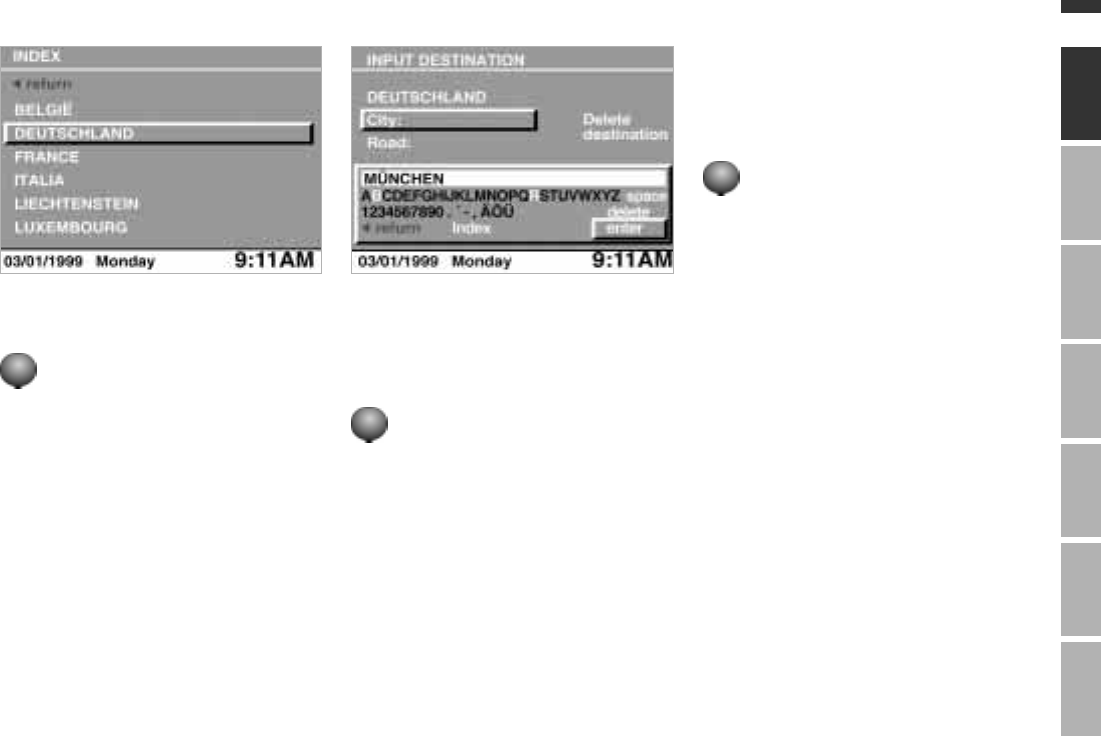
15n
ComputerIndex OverviewNavigationRadioTVTechnical
Input of a destination address and guidance to it
To select Germany as the destination
country:
1 Turn until the currently displayed
name is highlighted.
2 Press to call up a list of all available
countries.
3 Turn until "Deutschland" is high-
lighted.
4 Press to accept your selection as the
destination input.
bm2de049
3 Input the destination
"City:" or the name of the last destina-
tion city entered is highlighted.
To select Munich as the destination:
1 Press to activate the input.
2 Turn until "M" is highlighted
3 Press to confirm the selection.
bm4de076
Use the same procedure to select all
the remaining letters of the destination
"Munich", until the name of the city is
recognised beyond all doubt and dis-
played in full.
4 Turn until "enter" is highlighted.
5 Press to store the destination city.
Online Edition for Part No. 01 41 0 002 576 - © 04/99 BMW AG
- Notes on these Operating 3
- Instructions 3
- Symbols used 3
- Equipment 4
- Status at time of printing 4
- Contents 7
- Television (TV) 8
- Technical items in detail 8
- Displays and controls 12
- Tuning the radio 13
- Changing mode 13
- Munich, Leopoldstrasse 194 15
- 1 Select GPS navigation 15
- 2 Enter destination country 15
- 3 Input the destination 16
- 4 Input the road and house 17
- 5 Start destination guidance 17
- Selecting a station 19
- Tone control 20
- Traffic reports 21
- 1 Selecting the on-board 22
- 2 Selecting function 22
- 3 Entering speed limit 23
- Limit reached 23
- 1 Selecting Television 24
- 3 Selecting a station 25
- 2 Selecting teletext 26
- 3 Selecting information 27
- 4 To quit teletext 27
- Changing the settings 28
- Adjusting volume 30
- Destination input in detail 34
- Interrupting speech output 40
- Displaying route 41
- Changing display direction 42
- Displaying the route list 42
- Traffic information 43
- Vehicle position 47
- Address and destination 48
- Storing current location 48
- Deleting addresses 48
- Station selection 51
- Cassette 55
- Cassette CD play 56
- Search via menu 57
- DSP sound system 58
- CD changer 59
- CD changer AI 60
- PI CD changer 61
- Getting started Speed limit 63
- Distance 64
- Arrival time 64
- 460de084 66
- Selecting and activating code 67
- Deactivating the code 68
- Emergency deactivation 68
- Direct operation 69
- Pre-selection 69
- Sample view and selection 72
- Automatic 72
- Individual 72
- Teletext 74
- Television 75
- Playing a video cassette 75
- Diversity function Dolby DSP 77
- 380de677 78
- GPS CD map 79
- Receiving RDS stations 80
- Monitor screen 80
- Wordmatch principle 82
- What to do if ... 84 84
- Everything from A to Z 87 84
- What to do if 85
- From A to Z 88
- The Ultimate Driving Machine 92
 (19 Seiten)
(19 Seiten)







Kommentare zu diesen Handbüchern