BMW NAVIGATOR IV - REV A Bedienungshandbuch Seite 14
- Seite / 46
- Inhaltsverzeichnis
- FEHLERBEHEBUNG
- LESEZEICHEN
Bewertet. / 5. Basierend auf Kundenbewertungen


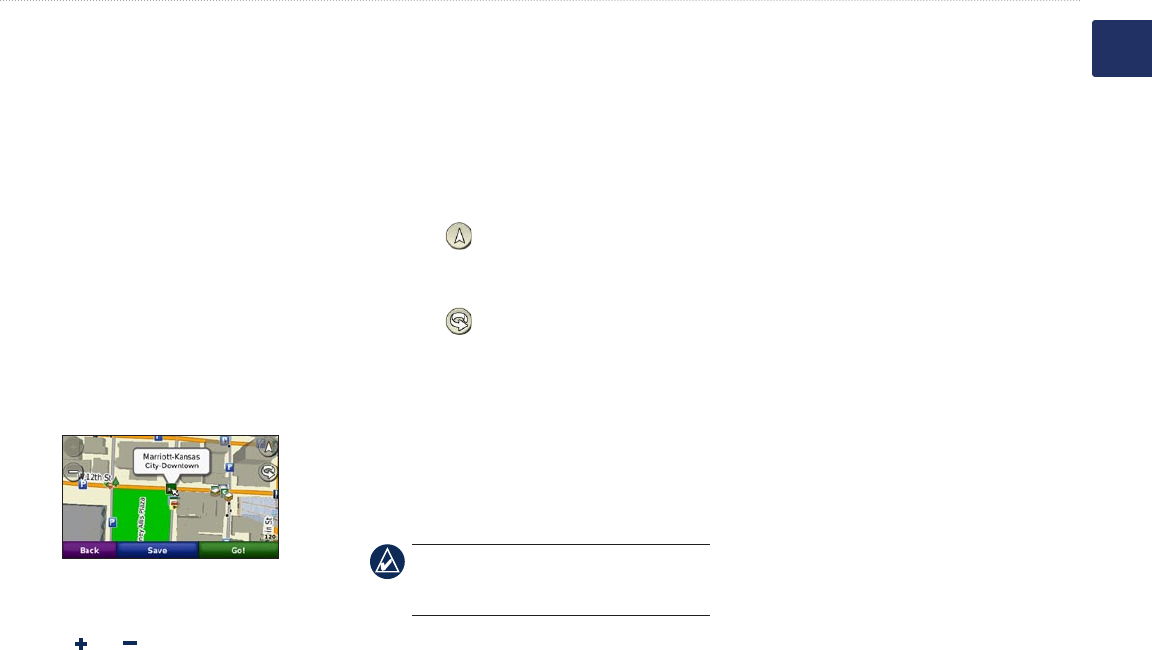
BMW Motorrad Navigator IV Owner’s Manual 13
Where To?
E
N
3. Touch Where To? > Favorites >
Panoramio
™
Photos. Pictures with
location information are listed.
4. Touch a picture.
Using Extras
For information about extras such as safety
camera information and Garmin Travel
Guide, see pages 35–36.
Finding a Place Using the
Map
To nd a location on the map, touch Where
To? > Browse Map or touch anywhere on
the map.
Touch and drag to view different parts of
the map.
Touch and to zoom in and out.
•
•
Touch anywhere on the map. An arrow
points to the location.
Touch Save to save this location.
Touch Go! to navigate to the location.
If the Navigator IV is in simulator mode,
touch Set Loc. to set your location to the
selected location. (See page 29.)
Touch to switch between a 3D
(three-dimensional) map and a 2D (two-
dimensional) map.
Touch to rotate the viewing angle in
3D view.
As you zoom out, the map changes to
a digital elevation map showing the
contours of the area.
Zoom far out to view a globe. Touch and
spin the globe to quickly nd different
areas of the world.
NOTE: You can only see detailed map
information for areas for which you have
maps loaded on your Navigator IV.
•
•
•
•
•
•
•
•
Entering Coordinates
If you know the geographic coordinates of
your destination, you can use your Navigator
IV to navigate to your destination using the
latitude and longitude coordinates (or other
coordinate formats). This can be especially
helpful when geocaching.
1. Touch Where To? > Coordinates.
2. Touch Format, and select the correct
coordinate format for the type of map you
are using.
3. Touch a direction eld to select a new
direction.
4. Touch a numeric eld to enter the
coordinates, and touch Done.
5. After you have entered the proper
coordinates, touch Next.
- BMW Motorrad Navigator IV 1
- Introduction 2
- Table of Contents 3
- Getting Started 5
- Mounting Your Navigator IV 7
- Selecting a Usage Mode 8
- Changing your Usage Mode 8
- Finding Your Destination 9
- Following Your Route 10
- Adjusting the Volume 10
- Where To? 11
- Selecting a Route 12
- Setting a Home Location 12
- Finding a Place by Spelling 12
- Using Photo Navigation 13
- Finding Recently Found 13
- Using Favorites 13
- Using Extras 14
- Finding a Place Using the 14
- Entering Coordinates 14
- Using Custom Routes 15
- Using the Main Pages 16
- Junction View Page 17
- Trip Computer Page 17
- Using Hands-free 18
- Receiving a Call 19
- In a Call 19
- Phone Menu 19
- Using Hands-free Calling 20
- Using Trafc Information 21
- Trafc on Your Route 22
- Viewing the Trafc Map 22
- Using the Media Players 23
- Listening to Audible Books 24
- Managing Files 25
- Using the Tools 26
- Managing Trip Logs 27
- World Clock 28
- Language Guide 28
- Calculator 29
- Unit Converter 29
- Customizing the 30
- Navigator IV 30
- Adjusting the Display 31
- Settings 31
- Updating the Time Settings 31
- Setting the Languages 31
- Changing the Map Settings 32
- Adding Security 32
- Viewing FM TMC Trafc 32
- Subscription Information 32
- Changing Bluetooth 33
- Technology Settings 33
- Changing the Proximity 33
- Points Settings 33
- Changing the Fuel Gauge 34
- Restoring All Settings 34
- Clearing User Data 34
- Appendix 35
- Safety Cameras 36
- Battery Information 37
- Replacing the Battery in the 37
- Charging Your Navigator IV 37
- Maximizing the Battery Life 38
- Declaration of Conformity 39
- Software License 39
- Agreement 39
- Specications 40
- Troubleshooting 41








Kommentare zu diesen Handbüchern