BMW Radio and Information Systems Bedienungshandbuch Seite 17
- Seite / 38
- Inhaltsverzeichnis
- LESEZEICHEN
Bewertet. / 5. Basierend auf Kundenbewertungen


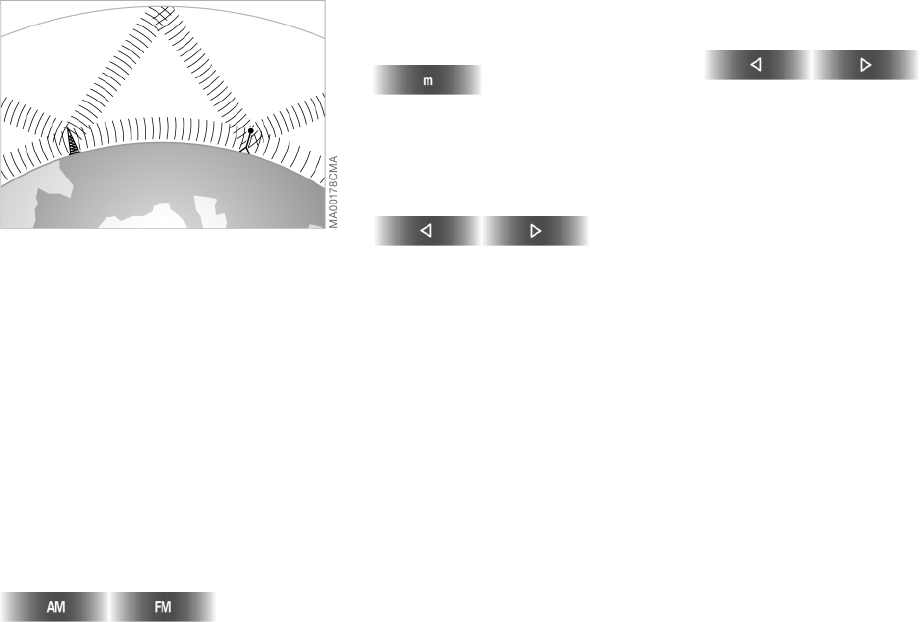
16n
Selecting a reception range
Radio waves — medium wave, long
wave and short wave — offer a wide
range of reception, because the broad-
cast signals travel not only along the
ground as surface waves, but also as
waves bounced back to earth from the
ionosphere.
Frequency Modulation (FM) provides
substantially better sound quality than
Amplitude Modulation (AM). However,
because FM transmissions rely on line-
of-sight broadcast waves, their effec-
tive reception range is limited.
Select the reception range
Selecting the station manually
1. Select "manual"
"MAN" ("manual") will appear in the
display next to the frequency indi-
cator or the station name
2. Set the frequency with
Press or hold down.
Every actuation changes the
frequency in specifically defined
increments.
Scanning the stations (scanning)
Start the scan with
Press or hold down.
The scan mode begins with the
frequency that was last set.
The scan mode is stopped as soon as a
station is found.
Reception range Selecting a station by frequency
Online Edition for Part No. 01 41 0 155 848 - © 01/01 BMW AG
- Owner's Manual 1
- Symbols used 3
- Status at time of printing 3
- The car radio at a glance 5
- Care instructions 7
- Setting volume 11
- Setting the speed-dependent 11
- Adjusting the volume 12
- Setting the sound quality 13
- Displaying time Key Memory 14
- Overview 16
- Settings 16
- Reception 16
- Selecting a reception range 17
- Selecting a station by name 18
- Type of program (PTY) 20
- Memory locations 21
- Storing stations 21
- Calling up the station 21
- Automatic storing 22
- Starting 25
- Stopping 25
- Music track scan 26
- Random Play 27
- CD changer* 28
- Music track scan Random Play 32
- Everything from A to Z 35
- Abbreviations 37
- The Ultimate 38
- Driving Machine 38
- More about BMW 38
 (27 Seiten)
(27 Seiten) (3 Seiten)
(3 Seiten)







Kommentare zu diesen Handbüchern